How to Fix/Restore Xperia SP From Custom ROM to Stock ROM
Warning: Do this on your own risk, I don't have any responsibility to whatever the result of the flashing. I've been doing this restoration many times and it works for me.
If you are using Cyanogenmod Custom ROM, it will be easy for you to restore your phone to Stock Rom.
Requirements: Sony Mobile Flasher, USB Connector and a PC or Laptop, Sony Xperia SP Stock ROM
Step 1: Turn Off your Cellphone
Step 2: Open Sony Mobile Flasher
Third: Flash the Sony Xperia SP Stock ROM
Fourth: Wait for the Files to Load and then hold the volume down and insert the cable
Fifth: If the flash started you can now release your finger from the volume down and wait till the flash finished.
After the Flashing is done remove the cable and turn on your cellphone, it will take time to load just wait for a few minutes.
To Root you Xperia SP just download Towel Root. Make Sure you are connected to the internet to make the app work.
Then manually install the Superuser/SuperSU.
Enjoy!
If you are using Cyanogenmod Custom ROM, it will be easy for you to restore your phone to Stock Rom.
Requirements: Sony Mobile Flasher, USB Connector and a PC or Laptop, Sony Xperia SP Stock ROM
Step 1: Turn Off your Cellphone
Step 2: Open Sony Mobile Flasher
Third: Flash the Sony Xperia SP Stock ROM
Fourth: Wait for the Files to Load and then hold the volume down and insert the cable
Fifth: If the flash started you can now release your finger from the volume down and wait till the flash finished.
After the Flashing is done remove the cable and turn on your cellphone, it will take time to load just wait for a few minutes.
To Root you Xperia SP just download Towel Root. Make Sure you are connected to the internet to make the app work.
Then manually install the Superuser/SuperSU.
Enjoy!
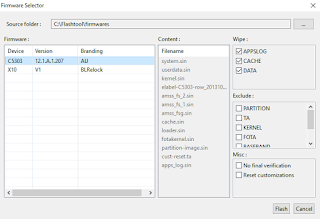

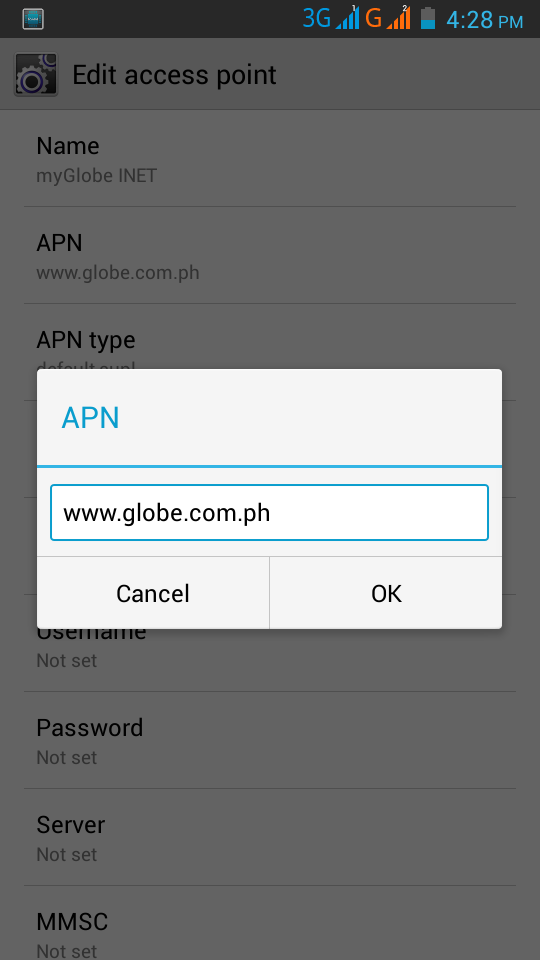

Comments
Post a Comment