How to Fix Bricked Huawei Android
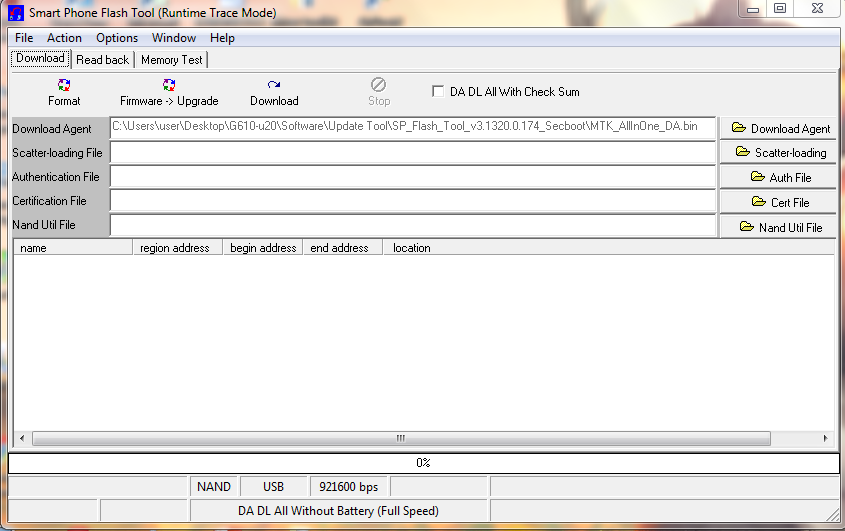
If you accidentally flash wrong rom, recovery, boot etc. there's still hope for your phone. Step 1: Download Adroid MTK USB Drivers and SP Flash Tool (Download here with the stock firmware) Step 2: Download the Official Huawei Software choose the right software for your phone. Step 3: Open the SP Flash Tool Step 4: Choose Scatter-loading and Locate the MT5_Android_Scatter_emmc it is found in the USB_Upgrade Folder Step 5: Choose the Firmware -> Upgrade. This will load all the files to be downloaded on you mobile phone. Step 6: After the files are ready to download, the flash tool will search for the mobile device. Remove the battery of your mobile device, connect the mobile to PC using USB. Press VOLUME DOWN BUTTON + POWER and after the flash tool detects your mobile device, it will ...