How to Fix Bricked Huawei Android
If you accidentally flash wrong rom, recovery, boot etc. there's still hope for your phone.
Step 1: Download Adroid MTK USB Drivers and SP Flash Tool (Download here with the stock firmware)
Step 2: Download the Official Huawei Software choose the right software for your phone.
Step 3: Open the SP Flash Tool
Step 4: Choose Scatter-loading and Locate the MT5_Android_Scatter_emmc it is found in the USB_Upgrade Folder
Step 5: Choose the Firmware -> Upgrade. This will load all the files to be downloaded on you mobile phone.
Step 6: After the files are ready to download, the flash tool will search for the mobile device. Remove
the battery of your mobile device, connect the mobile to PC using USB. Press VOLUME DOWN BUTTON + POWER and after the flash tool detects your mobile device, it will automatically update the Firmware.
If your recovery is still working you can do an alternate procedure.
Step 1: Locate the SD Upgrade Folder on the Firmware you download from huawei website.
Step 2: Copy the UPDATE.APP file and paste it on you SD Card Dload folder, if you can't locate the folder, you can make your own dload folder.
Step 3: Turn off your mobile phone. Press and hold the VOLUME DOWN + VOLUME UP simultaneously and press the power button. This will bring you to SD Card update.
Hope this will Help!
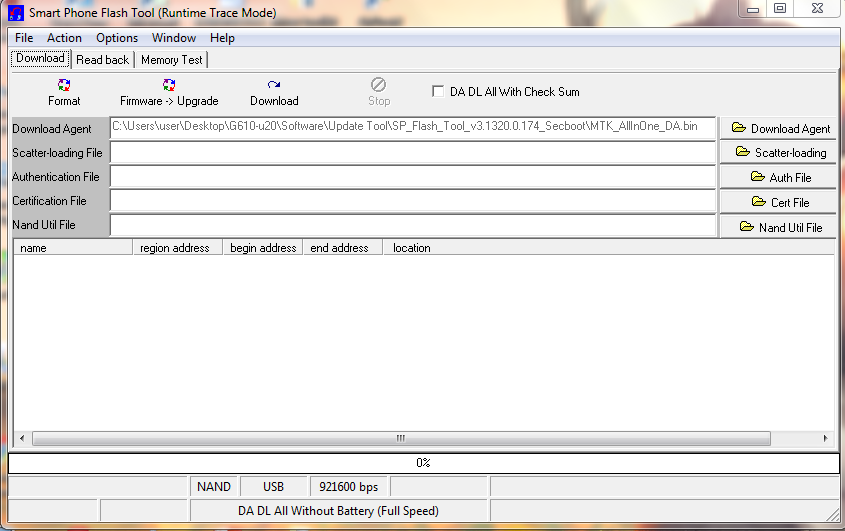


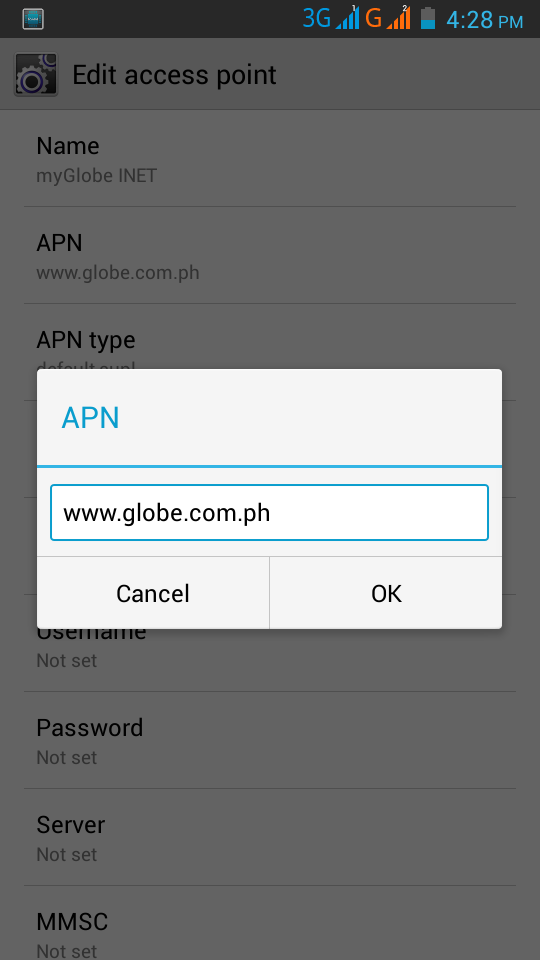

Hi!
ReplyDeletewhere do u get that USB upgrade file?
there's error in url link Step 1 & 2
please fix and help me
I have a huawei y360-uo3 when selecting thé scatter file hère is thé résultats: scatter file invalid
ReplyDelete