How to Install Custom Rom on Huawei G610-u20
WARNING: I am not responsible for whatever happen to your phone,
use it at your own risk.
This is a step-by-step tutorial on how to install custom rom.
I've already tried and tested this step on my own Huawei G610-u20
I've already tried and tested this step on my own Huawei G610-u20
Step 1: Download and Update Recovery Stock Remover.
Put the Dload folder with the UPDATE.APP file inside into SD Card.
Step 2: Turn off your mobile device.
Step 3: Turn it on by pressing DOWN VOLUME KEY + UP VOLUME KEY simultaneously and press POWER key. Release POWER KEY after the vibrate. The phone will install the UPDATE and reboot.
Step 4: Place CWM Recovery to your SD Card and Flash it using Mobile Uncle App Tools then reboot into recovery.
Step 5: If the mobile device turn into CWM Recovery the Flash Recovery was Successful.
Installing Custom Rom
Step 6: Download Custom Rom for Huawei G610-U20 and put it into root of your SD Card.
Step 7: Turn your device into recovery Wipe Data/Factory Reset and Wipe Cache Partition, Advanced Option and Wipe Dalvik Cache.
Step 8: Choose Update from SD Card/update.zip and it will automatically install the custom ROM.
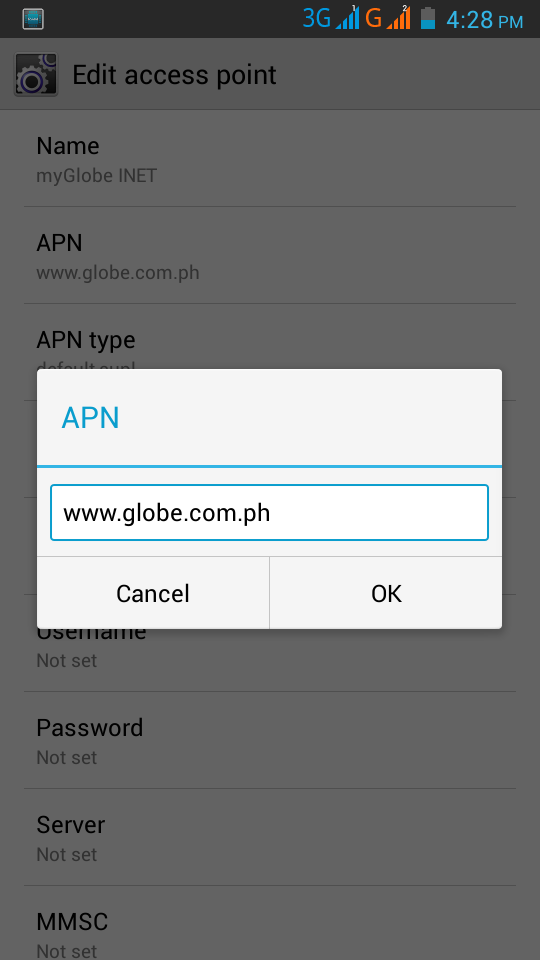

can you tell me how to install stock rom to huawei
ReplyDeletehttp://adf.ly/1Zhup7 go to this site and download the software for you phone, the package contains the stock rom and the flash software
DeleteHow To Install Custom Rom On Huawei G610-U20 >>>>> Download Now
Delete>>>>> Download Full
How To Install Custom Rom On Huawei G610-U20 >>>>> Download LINK
>>>>> Download Now
How To Install Custom Rom On Huawei G610-U20 >>>>> Download Full
>>>>> Download LINK df
it is not in details, so it's useless for me
ReplyDeletemie dorest limba orice
ReplyDeletemie dorest limba orice
ReplyDeletePlace CWM Recovery to your SD Card and Flash it using Mobile Uncle App Tools then reboot into recovery.
ReplyDeleteplease, can you tell me how to flash it by Mobile uncle tools ?
and when I choose recovery update I can't find recovery file from sd card however sd card working
Deletethanks.
ReplyDeleteunified toolkit for Android
not working on huawei g610-u20 with b126 firmware the file offered do not install it give a fail error because i wont find the rom version on verlist of the update.app any fix ?
ReplyDeleteHow To Install Custom Rom On Huawei G610-U20 >>>>> Download Now
ReplyDelete>>>>> Download Full
How To Install Custom Rom On Huawei G610-U20 >>>>> Download LINK
>>>>> Download Now
How To Install Custom Rom On Huawei G610-U20 >>>>> Download Full
>>>>> Download LINK Qr