How to Restore Deleted Files on SD or Flash Drive
Before doing this make sure that the SD or Flash Drive you wish the file to restore has not yet any files added or has not yet format.
First Step: Insert the SD or Flash drive on your computer or laptop. Check the drive location of your device, whether the drive is (G:) (D:) or (E:) or (F:)
Second Step: Open the command prompt by typing CMD on the search in Start Menu and run as administrator.
Third Step: On the command prompt type the attrib -h -r -s /s /d g:\*.* replace the g:\ of the prescribed drive location of your device.
Fourth Step: After the process check the files on your SD or Flash Drive, the files might be inside the folder with no details on it.
That's it!
Comment below for further questions.
First Step: Insert the SD or Flash drive on your computer or laptop. Check the drive location of your device, whether the drive is (G:) (D:) or (E:) or (F:)
Second Step: Open the command prompt by typing CMD on the search in Start Menu and run as administrator.
Third Step: On the command prompt type the attrib -h -r -s /s /d g:\*.* replace the g:\ of the prescribed drive location of your device.
Fourth Step: After the process check the files on your SD or Flash Drive, the files might be inside the folder with no details on it.
That's it!
Comment below for further questions.
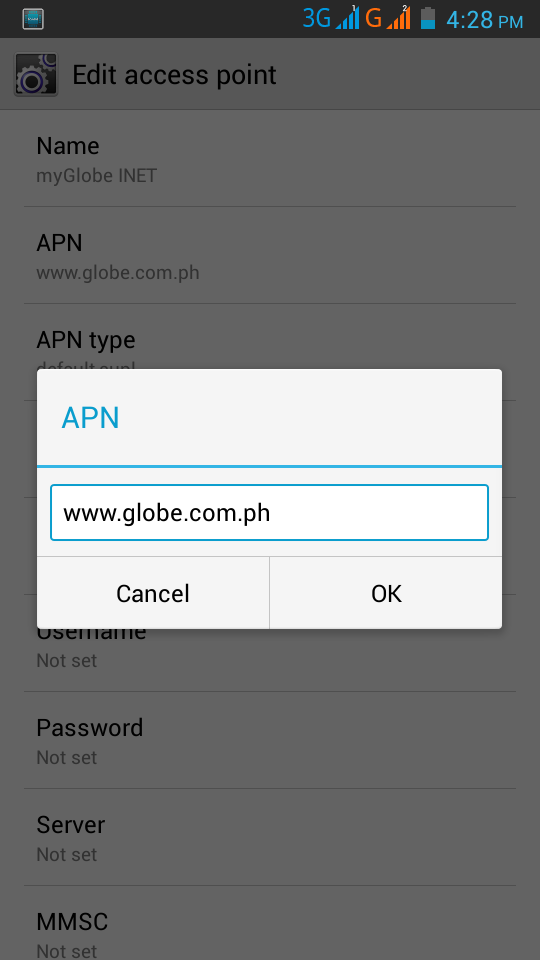

Comments
Post a Comment